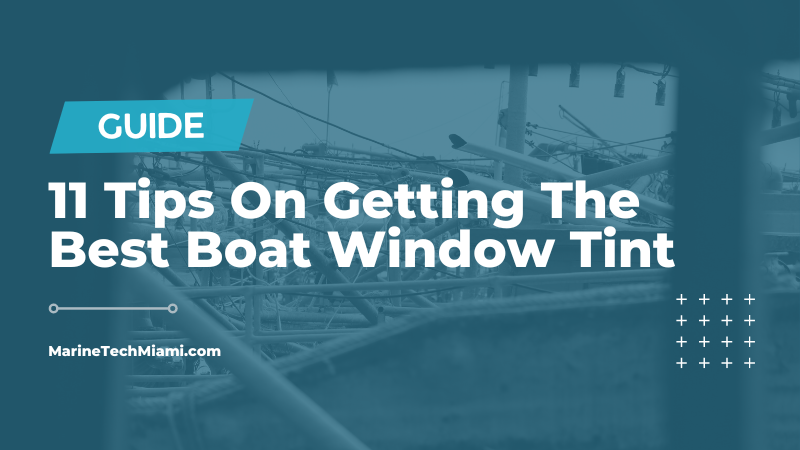7 Troubleshooting Tips for Common Marine Electronic Issues (2023)
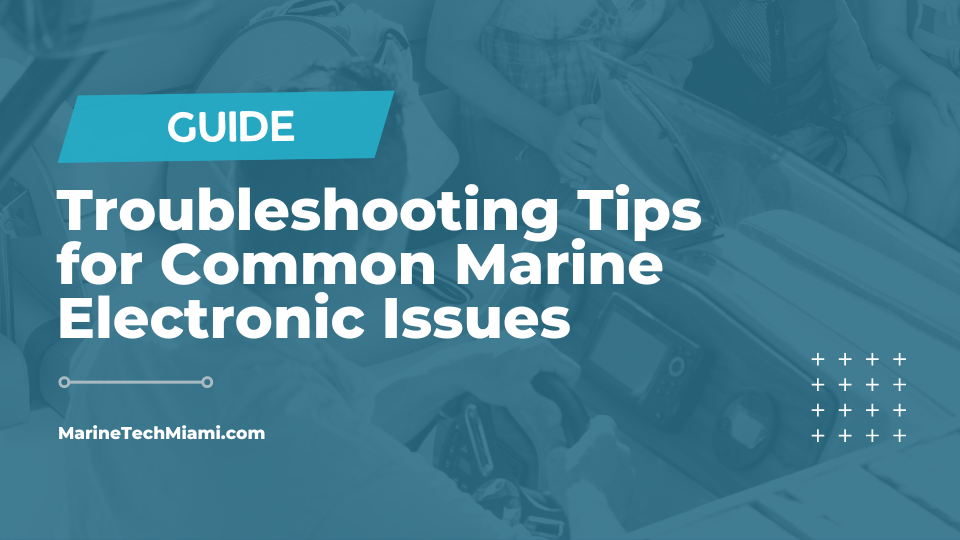
Marine electronics are a vital aspect of any maritime venture.
From navigation to communication systems, they perform a plethora of functions on board.
However, these systems are not immune to potential faults or failures that may disrupt a sea voyage significantly.
Understanding the most common issues an d how to address them can undoubtedly save time, money, and prevent unnecessary safety risks.
With the right knowledge and a proactive approach, tackling such electronic-related problems becomes less daunting.
This article will offer essential troubleshooting tips to resolve these common challenges efficiently.
Troubleshooting Tips For Common Marine Electronic Issues
1. Check connections and wiring for corrosion or damage
Before embarking on your boat trip, it’s crucial to ensure the safety and functionality of your marine electronics .
This involves an in-depth look at the connections and wiring of your marine electronics.
Over time,
these connections and wiring are susceptible to corrosion and damage due to the harsh marine environment.
Saltwater, in particular, is especially corrosive and can lead to serious damage to your electronics.
Corrosion can cause intermittent failure of your electronic devices, affecting their reliability and performance.
For example, your GPS may easily lose signal or your sonar may not be able to reach the ideal depth.
Thus, you must check for any visible signs of corrosion and damage .
Visible signs of wear and tear include discoloration, warping, peeling, and fraying of the wires and connections.
If you notice any of these signs, the affected part should be replaced promptly to prevent further damage.
Regular maintenance and checks can help ensure your electronics perform optimally and enhance their longevity.
However, assessing the condition of wires and connections can sometimes be difficult due to their inaccessible location in your boat.
In such cases, it may be necessary to hire a professional marine technician to carry out thorough inspections and maintenance.
By watching the embedded video, you will get insights into how to use a multimeter to troubleshoot boat electrical problems.
The video provides step-by-step instructions that can help you pinpoint and resolve issues quickly and efficiently.
2. Update software for GPS and other navigation systems.
Marine electronics, just like any other type of electronic devices, consist of both hardware and software . The hardware provides the physical mechanisms to perform tasks, whereas the software acts as the brain, providing programs to operate the system.
One of the most significant features in marine electronics is the GPS and other navigation systems . These systems provide necessary data regarding location, direction, and other essential navigational insights.
Therefore, keeping the software of GPS and other navigation systems updated is very crucial for the optimal functioning of marine electronics.
This statement highlights the essence of regular software updates. Cybersecurity experts have also mentioned that software updates are important to improve security features and fix bugs in earlier versions.
Let’s dive deeper into the process of updating the software. The first step to software update for GPS and other navigation systems is to check for available updates . Usually, the software will send out notifications if there’re any updates available, but sometimes, manual checking might be necessary.
Next, download the update . Depending on the software provider and the size of the update, it may take some time to download.
Following the download, commence the installation process . The system may prompt you to agree to certain terms and conditions. Read these carefully before proceeding.
During the update, there might be times when the system will need to restart. It is crucial to ensure the battery level is adequate , and a power source is available before beginning the update process.
In some situations, the marine equipment may need to be connected to a personal computer or specific devices to complete the update. Here, using the right cables and a reliable internet connection is essential.
Once the update is complete, validate its success. Sometimes, errors during the update process might result in unsuccessful installations. If this happens, simply repeat the process or seek professional assistance.
It’s highly beneficial to engage in the habit of frequent software updates. These updates not only improve navigational features but also add new features and enhance overall performance.
While some might view these update prompts as an irritation, the reality is these are an absolute necessity for the efficient operation of marine electronics, in particular, the GPS and other navigational systems.
Nevertheless, it’s noteworthy to remember that each update is specifically designed with improvements and resolutions to known bugs. Thus, neglecting these updates could lead to operational inefficiencies .
Indeed, remaining updated with software maintains the high performance and reliability of marine electronics and ensures safety while at sea.
Updating the system software is not a complex process. It’s very user-friendly and designed to guide even the most non-technical individuals graciously.
In the long run, making time to execute these updates can prevent many malfunctions and enhance overall marine experience. Therefore, should embrace these software updates as a part of regular marine electronics maintenance.
3. Reset electronics to factory settings if malfunctioning.
There will be instances when your marine electronics start malfunctioning or showing signs of irregular operations. This could be frequent shut downs, unresponsive buttons or touch, distorted sound or display, among others. To remedy these glitches, one consideration is to reset your device back to its factory settings.
Navigational devices, fish finders, and other marine electronics come with a built-in option to perform a factory reset . A factory reset hypothetically erases all user-inputted information and returns the device to its original, out-of-the-box settings. It’s a handy function to correct system errors, although it means you will lose all your personalized settings.
A factory reset hypothetically erases all user-inputted information and returns the device to its original, out-of-the-box settings.
Keep in mind that before you proceed with this, it’s advisable to back up any important data saved in your marine electronics. As aforementioned, a factory reset wipes out everything —from your waypoint coordinates to unique user profiles.
To perform a factory reset, you’d typically need to navigate to the ‘settings’ or ‘system’ menu of your device. You would then choose the ‘reset’ or ‘restore’ option. Different marine electronics brands may use varying terminologies or processes, so it’s best to consult your user manual or the manufacturer’s official website.
After resetting, you’ll have to reconfigure your settings . Along with this, it’s recommended to check if you have the latest software updated. As manufacturers continuously improve their products, they release software updates that not only bring new features but also fixes for known bugs. Updating your software post-reset can potentially resolve any malfunction issues.
This video can facilitate a better understanding of maintaining and updating marine electronics, specifically Garmin’s equipment. The material contains practical advice and step-by-step guides on how to circumnavigate troublesome issues and ensure optimal device performance.
In resetting your electronics to factory settings, the fundamental goal is to eliminate potential causes that are hampering the device’s normal functioning. You could be dealing with an internal software issue, or it could be an unfortunate result of some tweaks you have performed on the device. A factory reset is a comprehensive approach , addressing both possibilities at once.
Nevertheless, a factory reset shouldn’t be your first resort every time you encounter problems. Be sure to exhaust all simpler troubleshooting measures first—like checking if the device is correctly plugged, there’s adequate power source, or the wiring connections are not damaged. Resort to resetting only when necessary and beneficial .
In the end, the ultimate aim is for you to be able to navigate the seas with reliable and efficient marine electronics at your fingertips.
4. Clean and dry marine electronics regularly.
Maintaining marine electronics in optimal working condition requires a thorough routine of cleaning and drying.
Seawater, with its salt content, can be very corrosive, and even small amounts can lead to significant damage .
By regularly cleaning and drying your marine electronics, you prevent salt and moisture buildup which can cause corrosion and subsequent failures.
It also provides you with an opportunity to visually inspect your equipment for faults or damages , catching issues before they cause significant problems.
Regular cleaning and drying are a small investment in time that yields high returns in the form of longer-lasting and more reliable marine electronics.
Undeniably, the value that regular cleaning and drying offer is immense .
By carrying out this regular activity, you keep your marine electronics in top-notch shape , thus saving yourself the cost of frequent replacements or repairs.
Moreover, you contribute to ensuring your safety at sea by keeping your crucial navigation and communication electronics working without fail.
To perform this routine activity, you don’t need sophisticated tools or specialized knowledge .
Usually, a clean, dry cloth and a mild cleaning solution are sufficient to wipe off any surface dirt and moisture from your equipment.
For those hard-to-reach areas, a can of compressed air can usually do the trick .
However, it is relevant to note that while cleaning, you should take care not to use aggressive solvents which may damage the protective coatings on your marine electronics.
Besides, avoid direct water flow , especially when cleaning more delicate marine gadgets.
Be sure to power off and disconnect all devices before starting your cleaning exercise to avoid short circuits or other damage.
In essence, regular cleaning and drying of your marine electronics not only help in preventing and troubleshooting electronic issues but also contribute to the longevity and reliability of your marine electronics.
5. Troubleshoot with the user manual or online guide
When you encounter an issue with your marine electronics, the first thing you should do is refer to the device’s user manual .
This is a valuable resource that you should always have on hand because it contains detailed instructions and troubleshooting tips specific to your device.
Most modern marine devices also have online guides that can provide useful information, including common problems and solutions.
These digital guides are particularly useful as they can be updated regularly by the manufacturer, including new information that may not be in the physical user manual you received with the device.
The user manual or the online guide should always be your first port of call when a problem arises with your marine electronics.
Not only do these resources provide step-by-step guidelines for addressing common issues, but they also often contain specific diagnostic tools .
These tools can help identify the root cause of the problem, enabling you to find the most effective solution quickly.
There’s a nugget of useful information even for seemingly complex problems.
By watching the above video, you can supplement the knowledge you gain from your user manual or online guide.
It provides practical, hands-on strategies for diagnosing and resolving common issues in the field.
It’s essential not to skip or rush the troubleshooting process.
Patient and systematic troubleshooting will help you accurately pinpoint issues and prevent potential damage from incorrect solutions.
If the problem persists even after following the advice in the manual or online guide, it’s probably time to consult a professional.
This doesn’t mean that you’ve failed — some problems require specific expertise or tools that only professionals have.
However, by starting the troubleshooting process yourself, you can provide the professional with helpful information that may lead to a faster and more satisfactory resolution of the issue.
As you deepen your understanding of your device’s operation, you’ll become more adept at preventing problems before they occur and adeptly handling those that do.
6. Replace batteries of handheld devices regularly
Proper function of marine handheld electronic devices, like GPS units, radios, and emergency beacons , largely depend on their power sources—the batteries.
Handheld marine electronics are designed to be efficient and resilient , yet they are not exempt from the natural process of battery degradation.
Consistent and timely replacement of batteries can prolong the lifespan of these devices and maintain their optimal performance.
Regular replacement also ensures that power is reliable, preventing unfortunate instances where a device’s battery dies amidst marine journeys or activities.
Signs such as reduced performance, shorter activity times between charges, or even unexpected shutdowns may indicate battery issues that require replacement.
These signs are a direct result of the battery’s diminished ability to hold charge over time, which affects device efficiency.
Conducting routine checks on your device’s battery can help diagnose these issues early, allowing for a timely replacement before any device malfunction occurs.
It is essential for every boat owner to understand that different marine electronics have different power requirements and battery lifespans .
Devices like handheld VHF radios and portable GPS units may require routine battery changes , while others like emergency beacons may only need replacement after several years of service.
Manufacturer’s guidelines provided with each device offer useful information about the recommended times to replace the batteries and the types of batteries required.
Moreover, it is crucial to consider the usage and exposure patterns of these devices.
In high humidity or saltwater marine environments, even resilient marine batteries may degrade faster than expected, requiring more frequent battery changes.
Always ensure that handheld marine electronics are using high-quality, marine-grade batteries for the best overall performance and longevity.
Even for devices with rechargeable batteries, consider keeping a set of replacement batteries on board as a precaution against power failures.
Replacing batteries of handheld devices regularly not only maintains their functionality, but also contributes to the overall safety of the marine vessel and its crew.
This is because the most critical safety devices , such as emergency beacons and communication radios, rely heavily on their battery’s power.
Thus, consistent battery replacement enhances safety by ensuring that these devices are always ready for use in emergency situations.
In summary, addressing battery-related issues in marine handheld devices through regular replacement is an imperative routine part of maintaining optimal device performance and overall marine safety.
7. Consult a Professional for Persistent Issues
If the tips and troubleshooting advice provided within this guide fail to resolve your marine electronics problem, it may be a good idea to consult a professional.
Utilizing a professional’s service ensures the diagnostics of the issue is done correctly and thoroughly.
Often the problems with marine electronics can stem from invisible or hard to trace issues that only an experienced technician can identify.
Furthermore, some issues may require the usage of specialized diagnostic tools, something which may not be readily available to the average boat owner.
Like in any other industry, marine electronics technicians go through extensive training to be equipped with practical knowledge and tools.
Thus, the expertise they offer can often represent the quickest and most foolproof method of troubleshooting persistent marine electronic issues.
Despite any attempts from your end, certain persistent issues significant enough may warrant a specialist’s intervention. For instance, a problem with the boat’s auto guidance system may affect your vessel’s safety— a risk not worth taking.
Another reason to consult a professional lies in the complexity of the marine electronics themselves. To someone unexperienced in the field, a seemingly simple issue could actually turn out to be a sign of a far more serious problem— the tip of an iceberg so to speak.
Technicians do not only deal with present issues but also predict and prevent occurrences of future ones. They often give advice and instructions on how to maintain your marine electronics as part of their service.
However, remember that not all professionals are created equal. It’s important to locate a reputable and certified professional, specifically trained to repair marine electronics, who can guarantee the quality of their work.
For those interested in learning more about troubleshooting voltage drops in marine electronics, this video can be a great resource:
By watching, you’ll gain valuable insights into real-world methods applied by professionals to diagnose and fix electronic issues. Additionally, it may also help deepen your understanding of the intricacies of marine electronics, leading to better maintenance practices.
In conclusion, it is advisable to consult a professional when dealing with persistent issues in marine electronics to ensure the safety and performance of your boat.
The Bottom Line
Ensuring the proper function of marine electronics is a process which encompasses regular maintenance and appropriate troubleshooting.
Keeping tabs on the physical integrity of connections and wiring, routine updates of navigation software, resetting malfunctioning devices, and a simple clean and dry routine can improve their performance and longevity.
Utilizing available resources such as the user manual or online guides can offer valuable assistance in troubleshooting minor issues.
Regular battery replacements for handheld devices ensure they remain operational when needed the most.
Moreover, it’s always a wise decision to engage the expertise of a professional for issues that persist or seem out of your depth.
Regular adherence to these strategies could help avert unwelcome surprises during your sea voyages.
Contact Us
Contact Us
We will get back to you as soon as possible.
Please try again later.
Recent Posts

CONTACT US
Looking to upgrade your marine electronics?
With more than 25 years of experience, we can help you get started today!
Contact Us In Page
We will get back to you as soon as possible.
Please try again later.
CONTACT US
Address: Marine Tech Miami. 3595 W Flagler St
Miami Fl 33135
E-mail: sales@marinetechmiami.com